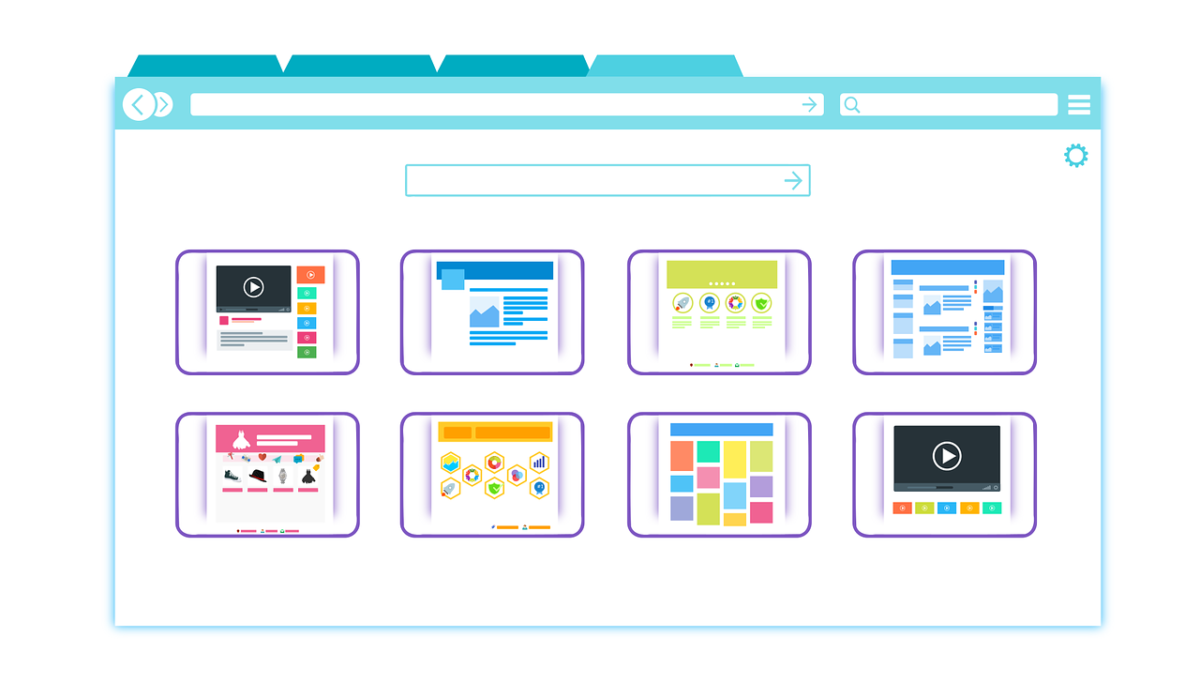Let’s delve into the world of Flutter marketplace apps. The online retail industry has experienced a significant transformation over the past few years, with online platforms evolving from mere alternatives to becoming central players in the retail landscape. One notable trend is the substantial growth of marketplace economies. According to surveys and estimates, marketplace sales are projected to outpace e-commerce sales within the next four years, with online marketplaces expected to reach a staggering $600 billion by 2027. One particular niche where Flutter excels is in the development of marketplace apps. These platforms connect buyers and sellers, offering a diverse range of products or services in various categories. In this blog post, we’ll delve into the world of Flutter marketplace apps, exploring their features, benefits, and how to build one from scratch.
Understanding Flutter Marketplace Apps
Marketplace apps, also known as e-commerce platforms, serve as digital marketplaces where users can buy and sell goods or services. These apps facilitate transactions between buyers and sellers, providing a seamless and secure environment for commerce.
Benefits of Using Flutter for Marketplace Apps
Flutter offers several advantages for building marketplace apps:
-
Cross-Platform Compatibility:
With Flutter, developers can write code once and deploy it across multiple platforms, including iOS, Android, and web. This ensures a consistent user experience across devices, reducing development time and effort.
-
Fast Performance:
Flutter’s reactive framework and native performance ensure fast and smooth user interactions, essential for a seamless shopping experience.
-
Beautiful UI Design:
Flutter’s rich set of customizable widgets and material design principles allow developers to create visually appealing and intuitive user interfaces that enhance the shopping experience.
-
Hot Reload:
Flutter’s hot reload feature enables developers to make real-time changes to the app’s code and see the results instantly, speeding up the development process and facilitating rapid iteration.
Key Features of Flutter Marketplace Apps
-
User Authentication:
Secure user authentication mechanisms, such as email/password login, social media login, or OTP verification, ensure the safety of user accounts and transactions.
-
Product Listings:
Sellers can create listings for their products or services, including images, descriptions, pricing, and other relevant details. Users can browse through these listings, filter and search for products based on their preferences.
-
Shopping Cart and Checkout:
Users can add products to their shopping carts, review their selections, and proceed to checkout to complete their purchases. Integration with payment gateways allows for secure and convenient payment processing.
-
Order Management:
Sellers can manage orders, track order status, and communicate with buyers regarding their purchases. Users can also view their order history, track shipments, and contact sellers if needed.
-
Reviews and Ratings:
Users can leave reviews and ratings for products and sellers, helping other users make informed decisions. A robust rating system promotes trust and transparency within the marketplace community.
Building a Flutter Marketplace App
-
Project Setup:
Create a new Flutter project or use an existing one as the foundation for your marketplace app development.
-
UI Design:
Design the user interface for your marketplace app using Flutter’s widgets and material design guidelines. Focus on creating a visually appealing and intuitive layout that enhances the shopping experience.
-
Backend Development:
Implement the backend functionality for user authentication, product listings, shopping cart management, order processing, and other essential features. You can use Firebase, AWS, or other backend services for this purpose.
-
Integration:
Integrate third-party APIs for features like payment processing, geolocation, push notifications, and analytics to enhance the functionality of your marketplace app.
-
Testing and Debugging:
Thoroughly test your marketplace app on different devices and screen sizes to ensure compatibility and responsiveness. Use Flutter’s debugging tools to identify and fix any issues.
-
Deployment:
Once your marketplace app is ready, deploy it to the Google Play Store, Apple App Store, or other app distribution platforms to make it available to users.
Flutter marketplace journey
When embarking on a marketplace app development journey, selecting the right technology stack is crucial. You need a robust and stable framework that can support you in delivering capable and reliable applications. In this guide, we’ll explore how Flutter, Google’s open-source UI software development kit (SDK), can be leveraged to build, test, and deploy marketplace applications.
Elevating Marketplace Apps: UI/UX Design Principles for Flutter
-
Understanding the Role of UI/UX in Marketplace App Success
User interface (UI) and user experience (UX) play pivotal roles in shaping the success of a marketplace app. Here’s how:
- First Impressions: UI/UX design contributes significantly to first impressions. Users should be able to load the app quickly (within 3 seconds), interact seamlessly, navigate intuitively, and complete tasks assigned for specific screens without interruption.
- Improving First Impressions: Your marketplace app is your virtual identity. A usable interface ensures positive impressions. By making it accessible and intuitive, you create a welcoming experience for every user encountering your app for the first time.
-
UI/UX Design Principles for Flutter Marketplace Apps Let’s dive into specific design principles:Speed and Responsiveness
Fast Loading, Users expect apps to load swiftly. Flutter’s performance benefits allow you to achieve this goal.
Intuitive Navigation
Clear Navigation Paths, Design navigation menus that guide users seamlessly through different sections of your app.
Consistency
Unified Design Elements, maintain consistency across screens by using consistent fonts, colors, and visual elements.
Accessibility
Inclusive Design ensures your app is accessible to all users, including those with disabilities.
User-Centric Approach
User Research, Understand user behavior, preferences, and pain points through research.
Visual Appeal
Attractive Visuals, Use appealing graphics, icons, and animations to enhance engagement.
-
Leveraging Flutter for Marketplace App Development
Flutter offers several advantages for building marketplace apps:
- Hot Reload, Developers can instantly see changes during development without restarting the app.
- Rich Widgets, Flutter provides a wide range of customizable widgets for creating beautiful interfaces
- Cross-platform compatibility, develop once and deploy on both Android and iOS platforms.
- Community Support, an active community that contributes to plugins, packages, and solutions.
In summary, Flutter empowers developers to create delightful marketplace apps by combining robust functionality with an engaging user experience. So whether you’re building an e-commerce platform.
Certainly! Building a successful marketplace app involves several critical aspects, from UI/UX design to payment integration. Let’s explore how Flutter can be used to create a robust marketplace application.
When planning a marketplace application, choosing the right tech stack is crucial. You need a strong and stable framework that can support you in delivering capable and reliable applications. Flutter, Google’s open-source UI toolkit for building natively compiled applications, is an excellent choice for developing marketplace apps.
Elevating Marketplace Apps: UI/UX Design Principles for Flutter
Once you’ve conceptualized your idea and mapped out the app development roadmap, it’s time to focus on UI/UX design. The user interface (UI) plays a pivotal role in ensuring smooth interactions and increasing user engagement. Here are some essential UI/UX design principles for building a successful Flutter marketplace app:
-
Understanding the Role of UI/UX in Marketplace App Success
- A well-designed UI/UX helps build a positive first impression.
- Users should be able to load the app quickly (within 3 seconds), interact seamlessly, navigate intuitively, and complete tasks without interruption.
- Prioritize usability and accessibility to enhance the overall user experience.
-
Improving First Impressions
- Your marketplace app is your virtual identity. Design an interface that guarantees good impressions.
- Make it accessible and intuitive so that every customer feels satisfied during their initial interaction with your app.
-
UI/UX Design Considerations
- Consistent Branding: Ensure that your app’s branding aligns with your business identity.
- Intuitive Navigation: Design clear navigation paths so users can easily find what they’re looking for.
- Task Completion: Each screen should allow users to complete their tasks seamlessly.
- Responsive Design: Optimize for various devices and screen sizes.
Configuring Stripe Connect for Payments
In Part 1 of our blog series on building a Flutter marketplace app with Stripe Connect, we covered the initial steps of configuring payments using Stripe Connect. Here’s a summary,
-
Stripe Account Setup
- Log into your Stripe account and ensure you’re in Test Mode.
- Obtain your Publishable key and Secret Key from the Developers > API Keys page.
conclusion
Flutter marketplace apps offer a versatile and efficient solution for creating digital marketplaces that connect buyers and sellers. With Flutter’s cross-platform capabilities, fast performance, and beautiful UI design, developers can build marketplace apps that deliver a seamless and enjoyable shopping experience for users. Whether you’re a budding entrepreneur looking to launch your marketplace platform or a developer seeking to expand your skillset, Flutter provides the tools and resources you need to bring your marketplace app ideas to life. So, dive into the world of Flutter marketplace apps and unleash your creativity in the realm of e-commerce. Whether you’re building a niche marketplace for handmade crafts, a comprehensive platform for global e-commerce, or anything in between, Flutter provides the tools and flexibility to bring your vision to life. With its fast performance, hot reload feature, and extensive widget library, Flutter streamlines the development process, allowing you to focus on creating an exceptional user experience.
As you set about on your journey to build a Flutter marketplace app, remember to prioritize user engagement, security, and scalability. Listen to feedback from your users, iterate on your app’s features, and stay updated with the latest trends and technologies in the e-commerce landscape.
In the energetic and ever-evolving world of digital marketplaces, Flutter empowers developers to create innovative solutions that drive growth, foster connections, and revolutionize the way we buy and sell goods and services online. So, seize the opportunity, unleash your creativity, and build the next generation of Flutter marketplace apps that will shape the future of e-commerce.