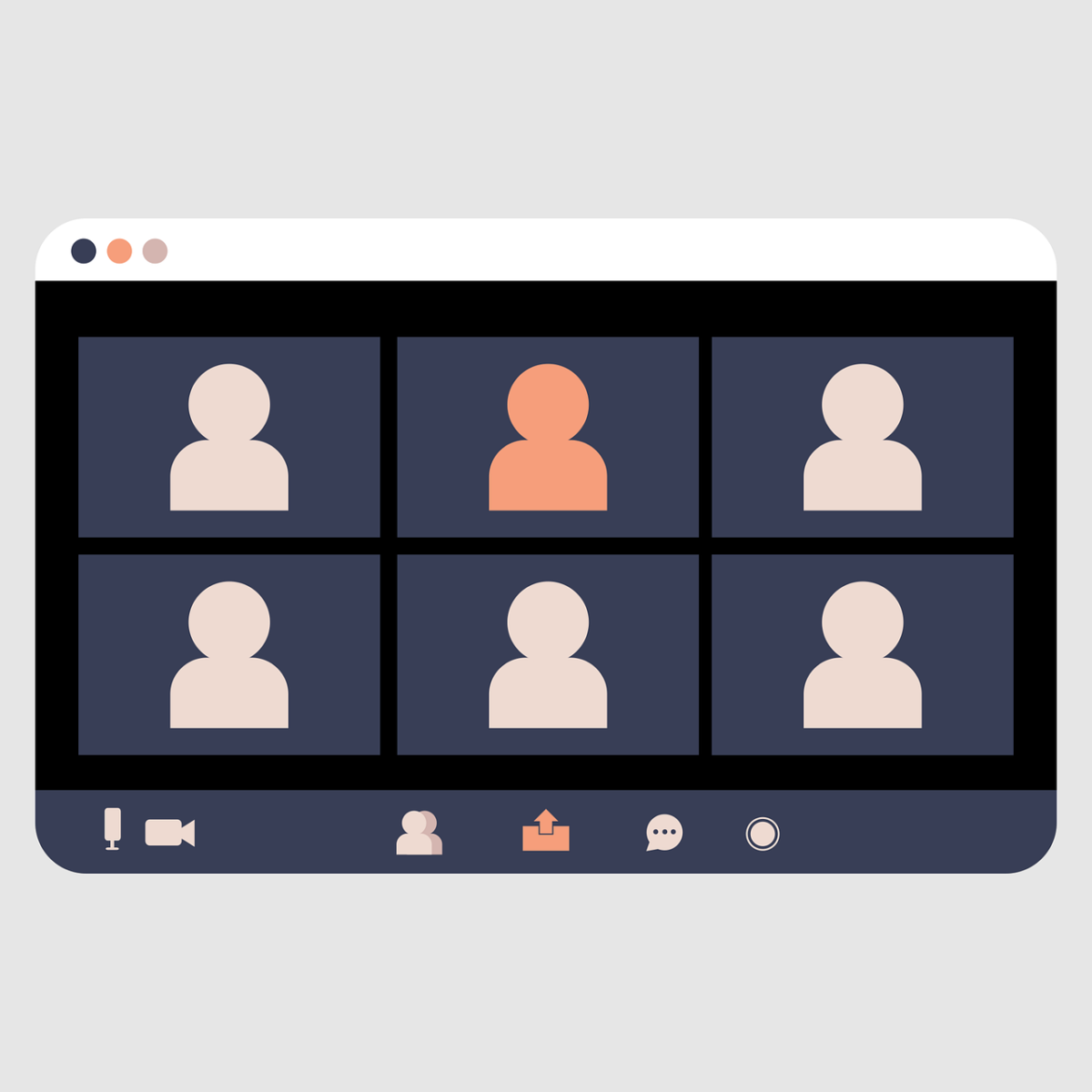In today’s fast-paced world, convenience is key, especially when it comes to shopping. With the rise of digital commerce, payment solutions like Klarna and Afterpay have gained significant popularity, offering consumers the flexibility to buy now and pay later. However, these aren’t the only players in the game. Several other innovative apps are revolutionizing the shopping experience in their unique ways. Let’s delve into some alternatives to Klarna and Afterpay that are changing the landscape of retail. apps like Klarna and Afterpay that offer convenient “buy now, pay later” options. These platforms allow you to split payments for your purchases into manageable installments, making it easier to afford items without paying the full amount upfront. Let’s dive in!
Introduction to Buy Now, Pay Later Apps
A “buy now, pay later” (BNPL) app is a platform that enables you to purchase items and pay for them over time in equal installments—usually every two weeks. This solution is ideal for those who can’t afford to pay the total amount upfront. The best part? These apps typically charge little to no interest and minimal fees.
Top Alternatives to Klarna
Sezzle:
With a mission to financially empower the next generation, Sezzle allows shoppers to split their purchases into four interest-free payments over six weeks. This platform caters to both consumers and merchants, providing a seamless checkout experience and increased sales for businesses.
QuadPay:
Offering a similar “buy now, pay later” model, QuadPay divides purchases into four installments, making it easier for consumers to manage their budgets. What sets QuadPay apart is its widespread acceptance among various online and in-store retailers, giving users more options when shopping.
Affirm:
Unlike traditional credit cards, Affirm offers transparent, easy-to-understand financing options with no hidden fees. By providing shoppers with upfront pricing and flexible payment plans, Affirm aims to make large purchases more accessible and manageable.
Splitit:
With Splitit, consumers can split their purchases into interest-free monthly installments using their existing credit cards. This solution eliminates the need for additional accounts or credit checks, offering a hassle-free way to budget purchases over time.
PayPal Credit:
As an extension of the widely-used PayPal platform, PayPal Credit gives users the flexibility to pay for purchases over time while enjoying special financing options. With its seamless integration into the PayPal ecosystem, shoppers can easily manage their payments and track their spending.
ZipPay and ZipMoney:
Zip offers two distinct solutions – ZipPay for smaller purchases with interest-free payments and ZipMoney for larger purchases with flexible payment plans. With a focus on simplicity and convenience, Zip provides shoppers with a convenient way to budget their spending.
Laybuy:
Operating on a “buy now, pay later” model, Laybuy allows users to split their purchases into six interest-free payments over six weeks. With no sign-up fees or interest, Laybuy offers a transparent and accessible financing option for online and in-store shopping.
Klarna’s Slice It:
While Klarna is best known for its “pay later” options, its Slice It feature allows users to split larger purchases into manageable monthly payments with competitive interest rates. This gives shoppers greater flexibility and control over their spending.
PerPay:
Focuses on credit building and offers flexible terms.
Bread:
A loan alternative with payment terms of up to six weeks. While Klarna and Afterpay have made waves with their “buy now, pay later” approach, there’s another player in the game transforming the way consumers shop: Bread. Let’s delve into how Bread is reshaping the shopping experience and providing an alternative to traditional payment methods:
Integration:
Bread integrates with online retailers, offering shoppers the option to pay for their purchases in easy installments without leaving the merchant’s website. This checkout process enhances the overall shopping experience, reducing friction and increasing conversion rates for businesses.
Flexible Payment Plans:
With Bread, consumers have the flexibility to choose from a variety of payment plans to their needs. Whether it’s splitting payments into interest-free installments or opting for fixed-rate financing, Bread empowers shoppers to find a payment solution that aligns with their budget and preferences.
Transparent Pricing:
Unlike traditional credit cards or financing options, Bread provides transparent pricing with no hidden fees or surprises. Shoppers can confidently make informed purchasing decisions, knowing exactly what they’ll pay upfront and throughout the repayment period.
Instant Approval:
Bread offers instant approval decisions, allowing shoppers to quickly access financing options without the need for lengthy credit checks or paperwork. This swift approval process enhances the convenience of Bread, enabling consumers to complete their purchases without delay.
Wide Merchant Network:
Bread partners with a diverse range of online retailers across various industries, giving consumers access to their flexible payment solutions wherever they shop. Whether it’s fashion, electronics, or home goods, shoppers can enjoy the benefits of Bread’s financing options across a multitude of brands and products.
Customer Support:
Bread prioritizes customer satisfaction, offering dedicated support to assist shoppers with any questions or concerns they may have. Whether it’s troubleshooting payment issues or providing guidance on financing options, Bread’s customer support team is readily available to help enhance the shopping experience.
Security and Privacy:
With Bread, security and privacy are paramount. Shoppers can trust that their personal and financial information is safeguarded through robust encryption and stringent privacy measures, ensuring a safe and secure transaction process.
Conscious Consumerism:
Bread encourages responsible spending by empowering consumers to budget their purchases effectively. By offering flexible payment options and transparent terms, Bread promotes mindful shopping habits and financial wellness among its users.
GoCardless:
Primarily for business owners. While Klarna and Afterpay have made significant strides, another innovative platform is making waves in the industry: GoCardless. Let’s delve into how GoCardless offers a unique alternative to traditional payment methods, enhancing convenience for both consumers and businesses alike:
Direct Debit Simplicity:
GoCardless simplifies payments by leveraging the power of direct debit. Unlike Klarna and Afterpay, which focus on installment plans, GoCardless enables users to set up automatic bank withdrawals for recurring payments, subscriptions, and one-time purchases.
Automated Payments:
With GoCardless, consumers can automate their payments, eliminating the hassle of manual transactions and late fees. Whether it’s paying for utilities, memberships, or online purchases, GoCardless streamlines the payment process, saving time and reducing administrative overhead for both parties.
Flexible Payment Scheduling:
While Klarna and Afterpay offer installment options, GoCardless provides flexibility through customizable payment schedules. Users can choose the frequency and timing of their payments, aligning with their cash flow and budgeting preferences.
Transparent Pricing:
Similar to Klarna and Afterpay, GoCardless emphasizes transparent pricing with no hidden fees or surprises. Users know exactly what they’re paying for, enabling informed decision-making and financial planning.
Global Reach:
GoCardless isn’t limited to specific regions or industries. With its global network, businesses and consumers can transact seamlessly across borders, facilitating international commerce and expanding market reach.
Integration with Business Systems:
GoCardless integrates seamlessly with existing business systems and accounting software, streamlining operations and enhancing efficiency. Whether it’s reconciling payments, managing subscriptions, or analyzing financial data, GoCardless provides robust tools to support business growth.
Bank-Level Security:
Security is a top priority for GoCardless. With bank-grade encryption and stringent data protection measures, users can trust that their financial information is safeguarded against unauthorized access and fraud.
Dedicated Support:
GoCardless offers dedicated support to assist both businesses and consumers with any inquiries or issues they may encounter. Whether it’s technical assistance, account management, or dispute resolution, GoCardless prioritizes customer satisfaction and peace of mind.
Is Klarna the Best Pay Later Service?
Klarna is a dominant player in the BNPL market, boasting over 150 million users and partnerships with 450,000 merchants across 45 countries. Here’s how Klarna compares:
Spending Limit:
Varies (long-term length)
Installment Length:
Up to 24 months
Late Payment Fee:
$7 Klarna simplifies the checkout experience by offering various payment options. However, if you’re exploring alternatives, consider the options listed above.
Conclusion:
While Klarna and Afterpay have certainly paved the way for flexible payment solutions, there’s a diverse array of alternatives available for consumers seeking convenience and financial flexibility. Whether it’s splitting payments, accessing interest-free financing, or enjoying seamless integration with existing payment methods, these apps are reshaping the shopping experience for the modern consumer. As the retail landscape continues to evolve, these innovative solutions are poised to play an increasingly prominent role in shaping the future of commerce. Remember that each of these apps has its terms and agreements, so it’s essential to choose one that aligns with your shopping habits and preferences.